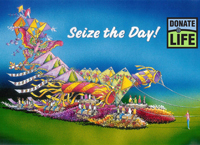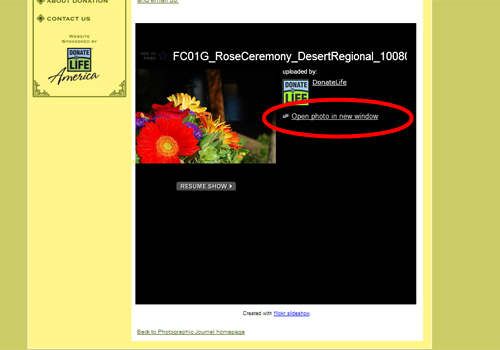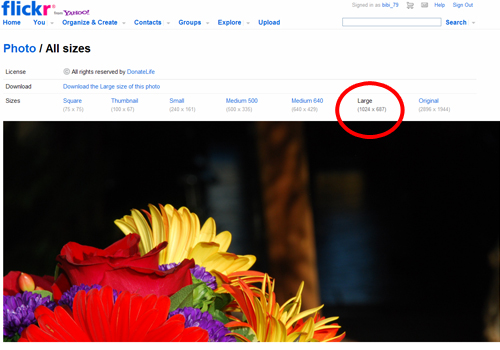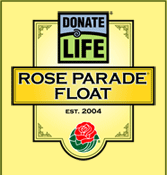
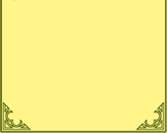
 How To Download Photos From Flickr |
|
| Back to Photographic Journal homepage |
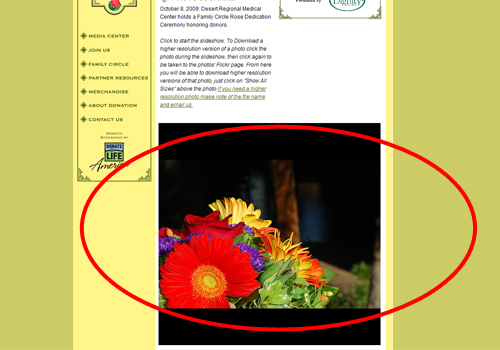
Click on the Photo you want to download in the slideshow.
Next: Click on "Open photo in new window."
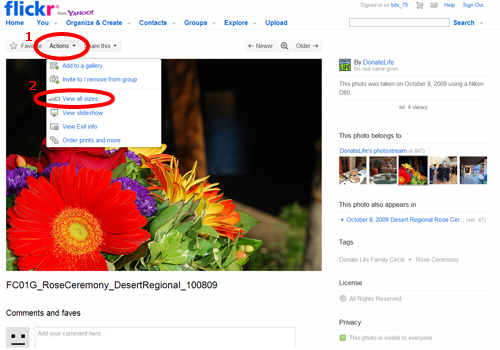
This will take you to that photo's page on Flickr.com.
Click on the "Actions" button above the photo
and select "View All Sizes" from the dropdown menu.
Select the size of the photo you would like to download.
For printing purposes click on "Large" or "Original".
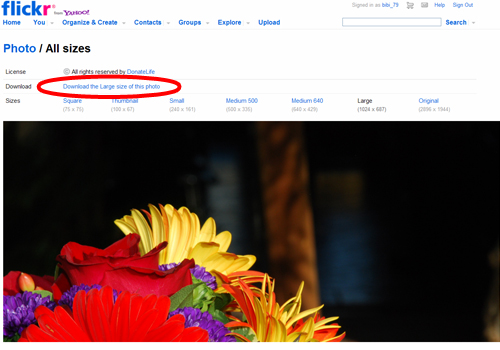
Click the "Download" link that is directly above all the image sizes.
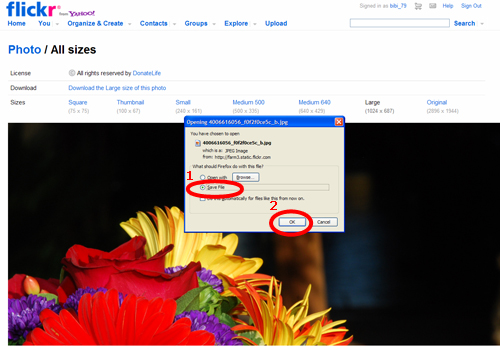
Click "Save" in the dialog box that opens up, then hit the ok button.
Select where on your computer you would like to save the photo.